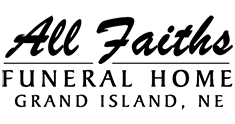How To View A Livestreamed Service
We are very excited to be able to offer livestreaming of services at the family's request. This allows friends and family members to view services at the funeral home in the event that they are unable to attend in person. You may also go back and watch previously streamed services at any time! One of our most frequently asked questions is "How do I watch the service that is being Livestreamed on your website?" Please follow the simple steps below to learn how to view the service of your loved one. If you are still having problems viewing the service, please call and a staff member will be happy to talk you through the steps!
Step 1
Click on the Obituaries tab on the top left side of the Homepage.
Step 2
Scroll down to the name of the loved one you are looking for or simply type it into the "Search Obituaries" bar. Once you find their name, click on it to go to their page.
Step 3
Click on the "Tribute Wall" tab.
Step 4
Scroll down until you see a post saying, "All Faiths Funeral Home created a Webcast in Memory of ...."
Then click on the video. *Remember, this post will not be up until the DAY OF THE SERVICES*
Step 5
You are now on the page to view the service! Click play to view!
The livestream will begin about 15 minutes before the service starts. The recording will stay on our website even after the service is over, so feel free to come back at any time to view again!